Invoke async action
Fusio provides an option to execute an action in async mode. This means that if a request arrives at this action the request gets placed in a queue and will be executed later on in the background. To make an action async you need to simply set the async checkbox s.
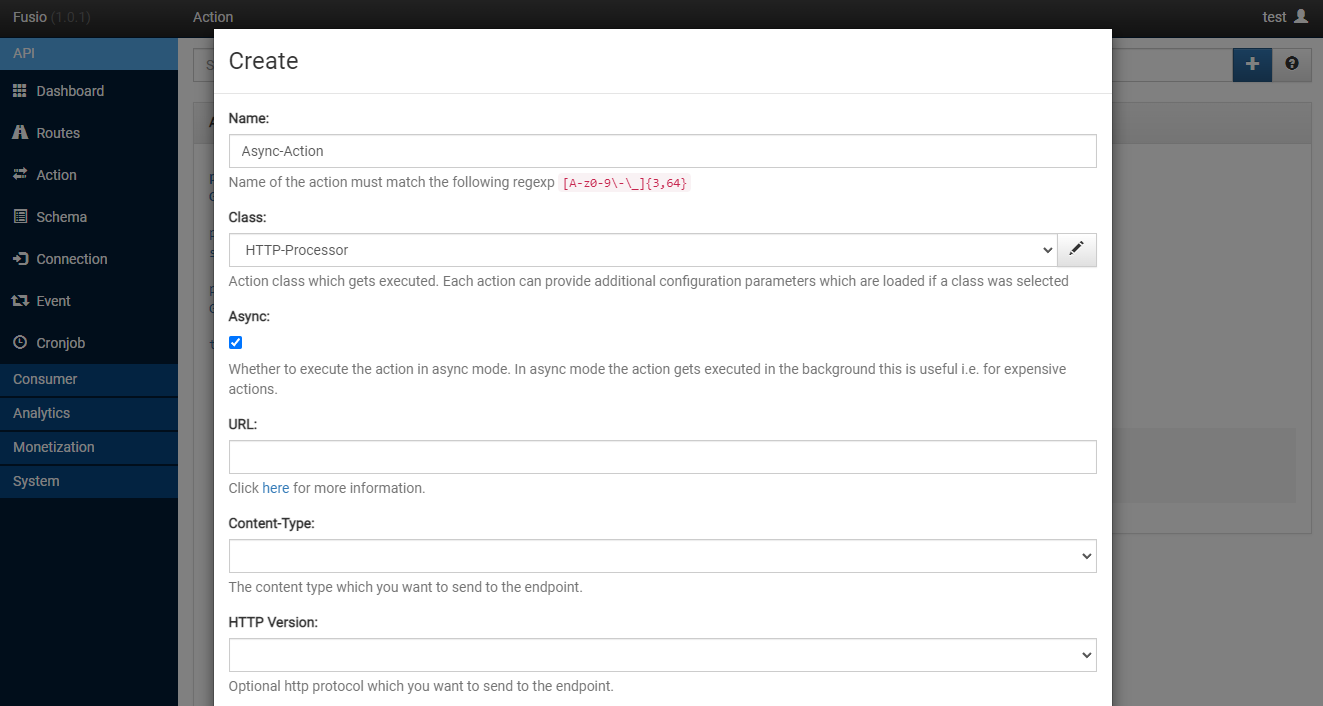
In case the action is async your endpoint directly returns a 202 status code with an information that the request was queued for execution. This feature is useful in case your action is really expensive and you dont want that a user needs to wait for the response.