SDK
At the SDK page you can automatically generate an SDK or models for your API. To start the generator you can simply
login to the backend and go to the Consumer / SDK panel. There you can click on the generate button, this generates the
SDK and writes it to the public/ folder, after this you can download the generated SDK.
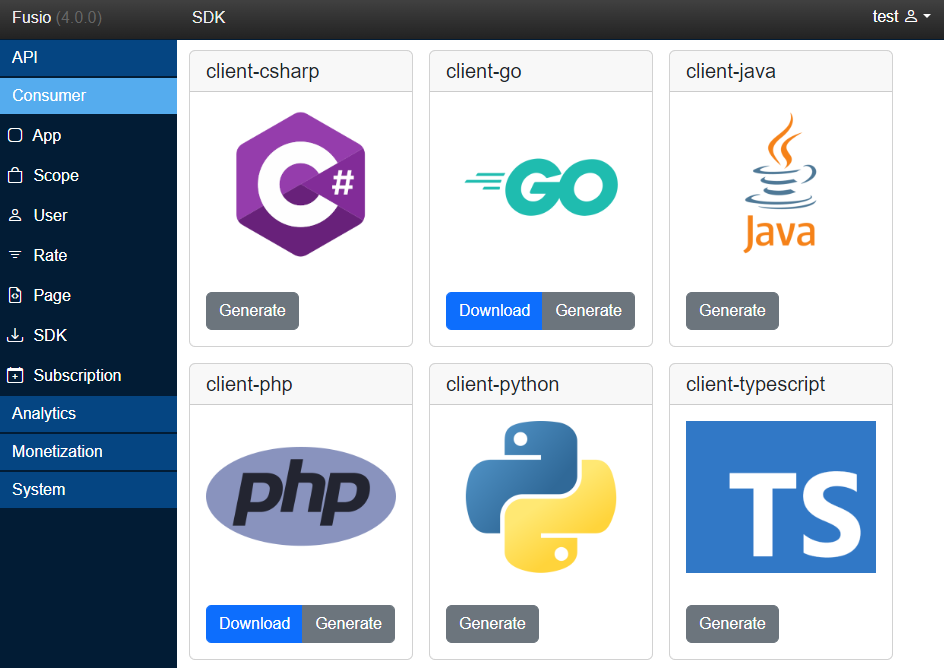
CLI
Besides the backend you can also generate the SDK through the following CLI command.
php bin/fusio generate:sdk --filter=frontend
Filter
The filter argument specifies which operations are included at the SDK.
app
The app filter only includes the operations which you have created at the backend, it does not contain any Fusio specific operations.
frontend
The frontend filter contains all operations which you have created at the backend and all consumer operations. This is needed if you want to integrate the developer portal into your app.
fusio
The fusio filter contains all Fusio internal backend and consumer operations.
TypeHub
If you like to create an infrastructure where you automatically update all your client SDKs if your API changes you can use our TypeHub platform. The TypeHub platform is a central place to host your API specification which then can also trigger other repos to generate SDKs
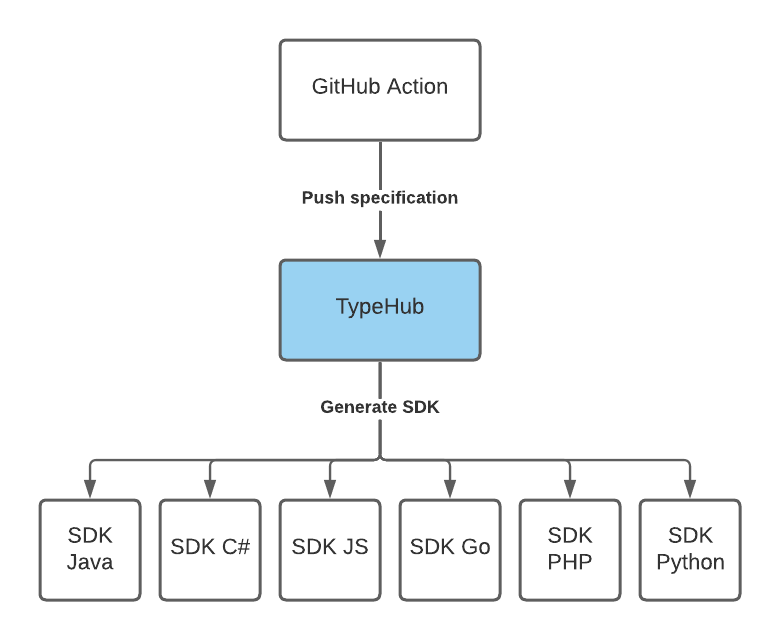
Publish
The first step would be to create an GitHub action typehub.yml at your Fusio repository to
automatically publish the specification of your Fusio instance to TypeHub s.
name: TypeHub
on:
- pull_request
- push
jobs:
push:
runs-on: ubuntu-latest
steps:
- name: Push
uses: apioo/typehub-fusio-action@v0.1.4
with:
document: marketplace
client-id: ${{ secrets.TYPEHUB_CLIENT_ID }}
client-secret: ${{ secrets.TYPEHUB_CLIENT_SECRET }}
filter: app
You can also take a look at our GitHub workflow which we use internally to publish the Fusio SDK.
Trigger
The next step is to configure a trigger at your TypeHub document to call a specific GitHub action at your concrete SDK repository. I.e. for the Fusio SDK we have configured the following trigger for each supported language.
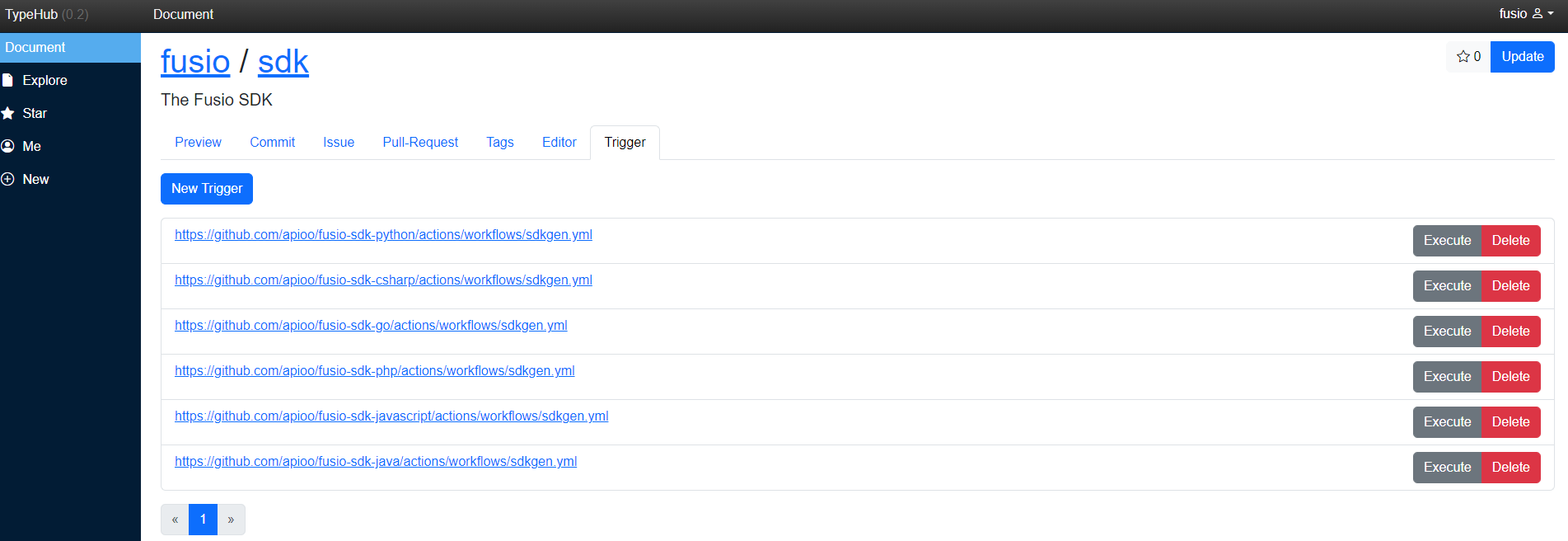
Generate
The last step is to create an SDK repository for the language which you like to support
and add a fitting sdkgen.yml workflow. For a javascript SDK the workflow would look like:
name: SDKgen
on:
workflow_dispatch:
inputs:
typehub_message:
description: "The TypeHub commit message on commit"
required: false
typehub_version:
description: "The TypeHub version on tag"
required: false
typehub_changelog:
description: "The TypeHub changelog on tag"
required: false
permissions:
contents: 'write'
jobs:
generate:
runs-on: ubuntu-latest
steps:
- uses: actions/checkout@v3
- uses: apioo/sdkgen-generator-action@v0.2.1
with:
client_id: '${{ secrets.SDKGEN_CLIENT_ID }}'
client_secret: '${{ secrets.SDKGEN_CLIENT_SECRET }}'
typehub_message: '${{ inputs.typehub_message }}'
typehub_version: '${{ inputs.typehub_version }}'
typehub_changelog: '${{ inputs.typehub_changelog }}'
publish:
if: "${{ inputs.typehub_version != '' }}"
needs: generate
runs-on: ubuntu-latest
steps:
- uses: actions/checkout@v3
- uses: actions/setup-node@v3
with:
node-version: '16.x'
registry-url: 'https://registry.npmjs.org'
- run: npm version ${{ inputs.typehub_version }} --no-git-tag-version
- run: npm install
- run: npm run build
- run: npm publish --access public
env:
NODE_AUTH_TOKEN: ${{ secrets.NPM_TOKEN }}
Every Fusio SDK contains such a workflow and if we create a tag on the TypeHub platform we automatically update and tag every SDK, which makes the handling of multiple SDKs really easy.
SDKgen
Fusio has integrated support for SDKgen which provides
additional SDK generators to support different SDK programming languages like
Java or C#. To add support for those additional languages you can easily register
at SDKgen and enter your app credentials to the SDKGEN_CLIENT_ID and
SDKGEN_CLIENT_SECRET at the .env file, then you automatically see those
additional generator options at the backend.