Connection
A connection enables Fusio to connect to other remote services. This can be i.e. a database or message queue service. Please take a look at the adapter to see a list of all available connections. It is also easy possible to develop your own custom connection.
Configuration
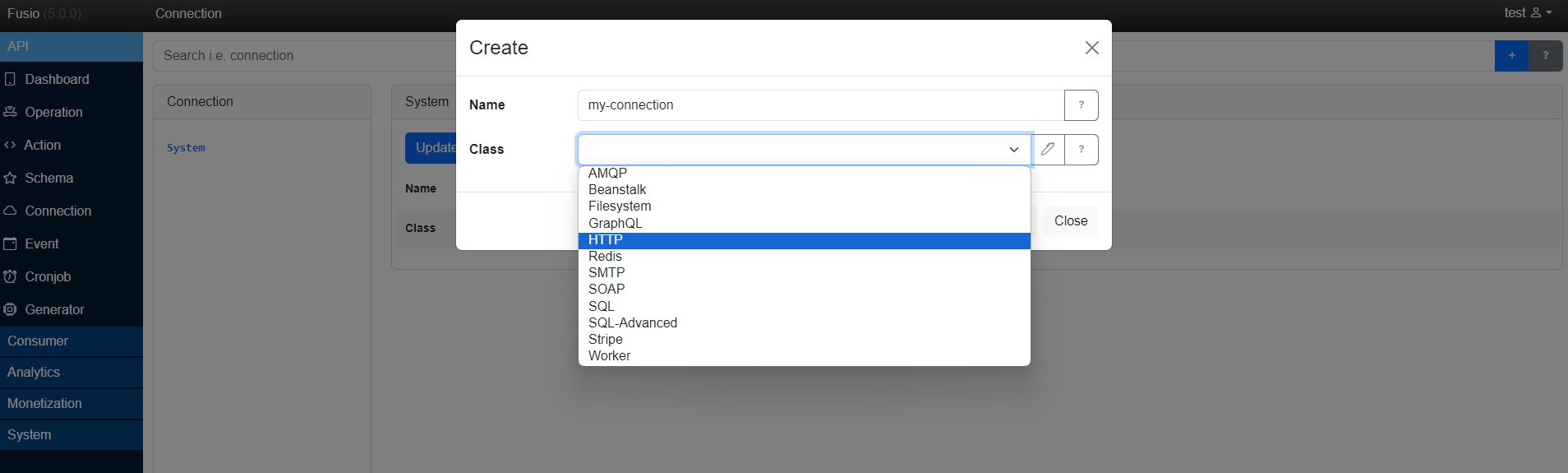
Name
The name of the connection.
Class
The connection class. Besides selecting an connection you can also enter a custom connection class by using the edit button.
Config
All other input fields are action specific.
Development
To develop a custom connection you need to create a class which implements the interface
Fusio\Engine\ConnectionInterface.
In general a connection should return a fully configured object which can be used at an action. I.e. the database connection returns a configured doctrine DBAL instance so that a user does not need to provide any credentials at an action.
In the following an example connection:
<?php
namespace App\Connection;
use Fusio\Engine\ConnectionInterface;
use Fusio\Engine\Form\BuilderInterface;
use Fusio\Engine\Form\ElementFactoryInterface;
use Fusio\Engine\ParametersInterface;
class AcmeConnection implements ConnectionInterface
{
public function getName(): string
{
return 'Acme-Client';
}
public function getConnection(ParametersInterface $config): MyClient
{
return new MyClient(
$config->get('username'),
$config->get('password'),
);
}
public function configure(BuilderInterface $builder, ElementFactoryInterface $elementFactory): void
{
$builder->add($elementFactory->newInput('username', 'Username', 'text', 'The name of the service user'));
$builder->add($elementFactory->newInput('password', 'Password', 'password', 'The password of the service user'));
}
}