Create schema
In Fusio it is possible to describe query parameters and request/response payloads of every endpoint. While this is optional it has many benefits to describe this data, since Fusio can use this to generate accurate OpenAPI specifications and to automatically generate client SDKs.
Operation
If you create an operation, you have the option to describe query parameters
and incoming and outgoing payload s.
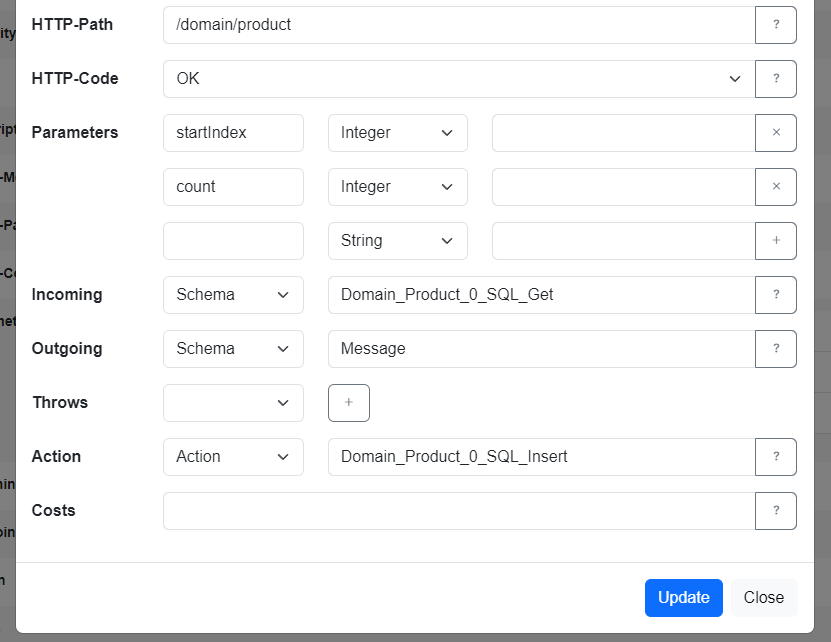
Parameters can be described directly at the operation. At the incoming and outgoing field you can select a schema from the Fusio schema store. The throws field contains potential error responses where you can also select a response schema.
Designer
Fusio uses TypeSchema to describe JSON structures.
You can write those schemas by hand or you use the editor which provides a simple
interface to build such schemas s.
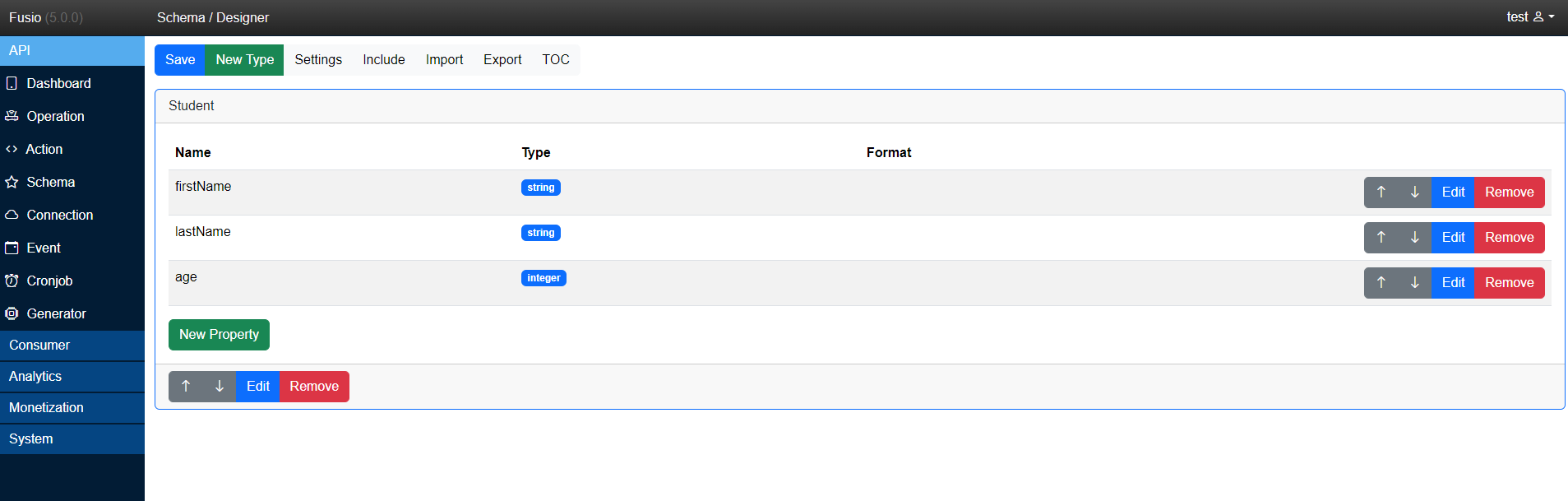
With the "New Type" button you can add a new type and with the "New Property" button you can add a property to a type. It is also possible to reorder and edit each property.
If you click on the save button the editor generates the TypeSchema specification
and opens the save dialog to persist the schema s.
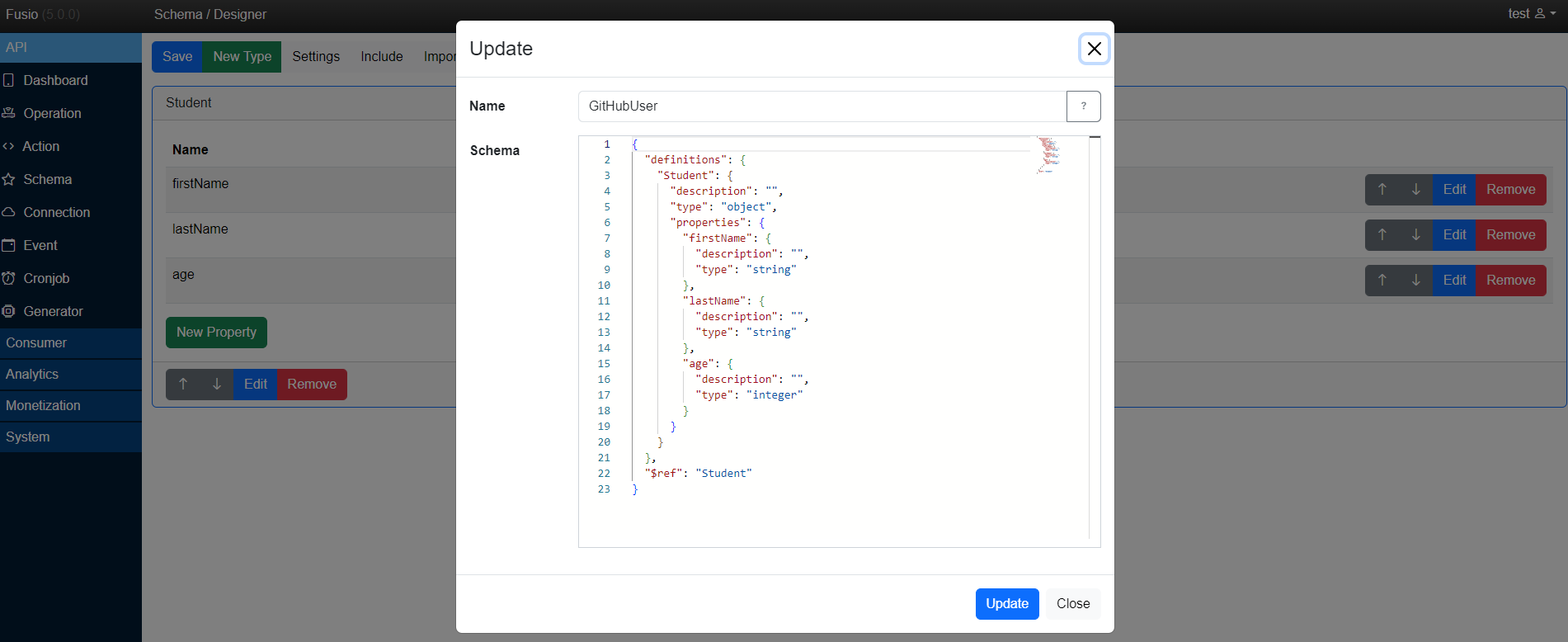
You can then use this schema at evey operation.